Microsoft Store: Stuck in Pending



In this post I show you how to effortless Just-In-Time connect to an Azure VM.

Azure Policies are the new silver bullet for all things governance: Last week (November 10, 2018) a new policy was introduced that can audit installed applications inside virtual machines (see intro post).
I wanted to know wether it is possible to detect software that should not be installed. Imagine you want to discover all servers where a specific version is installed that ran out of support. Or maybe a software that has not been approved yet. There are many of those scenarios.

I am a very big fan of Azure App Service - the flexibility and power you get from this service always amazes me. But recently Static website hosting in Azure Storage was announced and because of the static nature of this blog it would be an ideal fit! So lets see how the migration goes, right? In this lengthy post I show you how I migrated from Azure App Service to Azure Storage Static Website Hosting, from Deployment to Custom Domain.

The Azure Marketplace easily enables us to add new types of VMs to any Azure environment. Sometimes those VMs can have additional charges that were not approved. Sometimes those VMs come from a 3rd party source that was not approved. Unfortunately the Azure Marketplace can only be disabled or enabled for EA (Enterprise Agreement) customers according to the Marketplace FAQ, by now. This situation is far from ideal from a governance perspective.
In this post I will show you how to use the Azure Policy service to audit or even deny the creation of those VMs.

For the past 7.5 years I worked as Consultant at Alegri in Munich - and I am immensely grateful for all the experience I gathered there with awesome colleagues and a very open and rewarding culture! From SharePoint to Office 365 to Azure I had very diverse and challenging projects and I learned a lot and had good fun - thanks a lot! But for some time now, I was thinking of heading in another direction.

If you are on twitter and in the same filter bubble as I am you could not avoid to see many many tweets of fellow MVPs - yesterday was the global MVP reward day! And, I am happy to announce that I got re-awarded for the 2nd time!

A summary of Scott Guthrie’s Azure Red Shirt Dev Tour in Munich - in short: it was SUPER AWESOME!
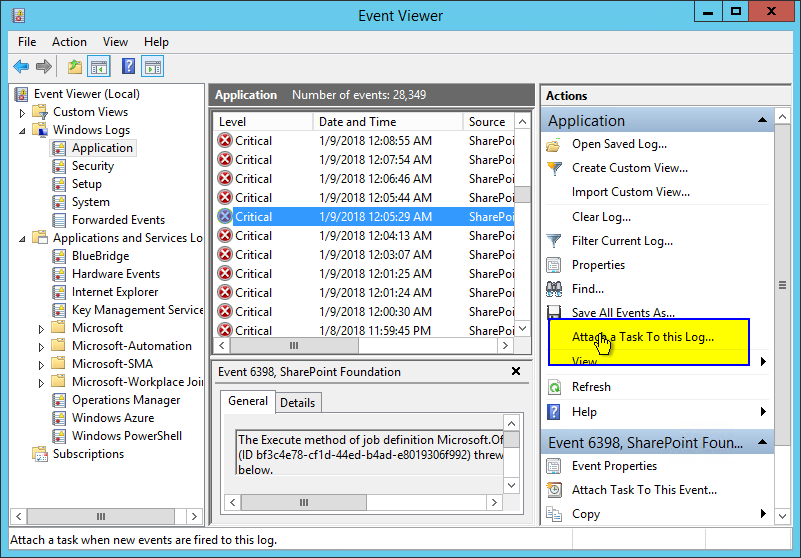
TIL: Today I learned how easy it is to send emails with Powershell and an Office 365 mail account.

2017 was a very special year. And a super busy one. And exciting - well, almost all adjectives would fit for that CRAZY year! It was full of work, community stuff - and family time…!!!!
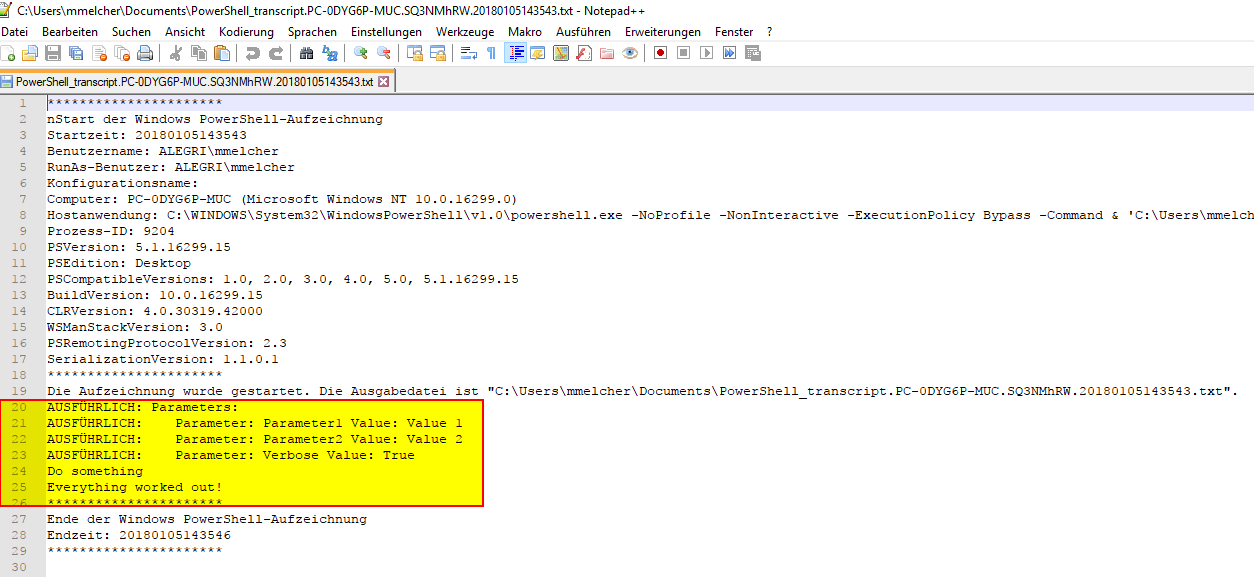
In my current project we provision large and complex Azure environments, subscriptions VMs, networking permissions and all that. Some of the scripts have many many parameters - so in a month it would be nice to see how the script were started and with what parameters. With the cmdlet start-transcript you get all the information what happens in the script as a nice log file. But unfortunately the parameters that were used to start the script are not in there. In this post, I show you how to easily add them to the transcript!