Microsoft Store: Stuck in Pending



' Staying current with the always evolving Azure platform is not an easy task. Here are some tricks and websites to make this a little bit easier:

Enterprise File Shares on Azure Please see official documentation - this blog post might be outdated!: Azure Files and Azure NetApp Files comparison My customer has a large on-premises file share environment based on Windows Server File Shares with petabytes of data. The maintenance and operations of those servers sounds like a simple task – but having this in a large and complex infrastructure can be challenging. If the file shares are run by multiple teams, then the overall SLA could be heavily impacted, and the run cost are very high.
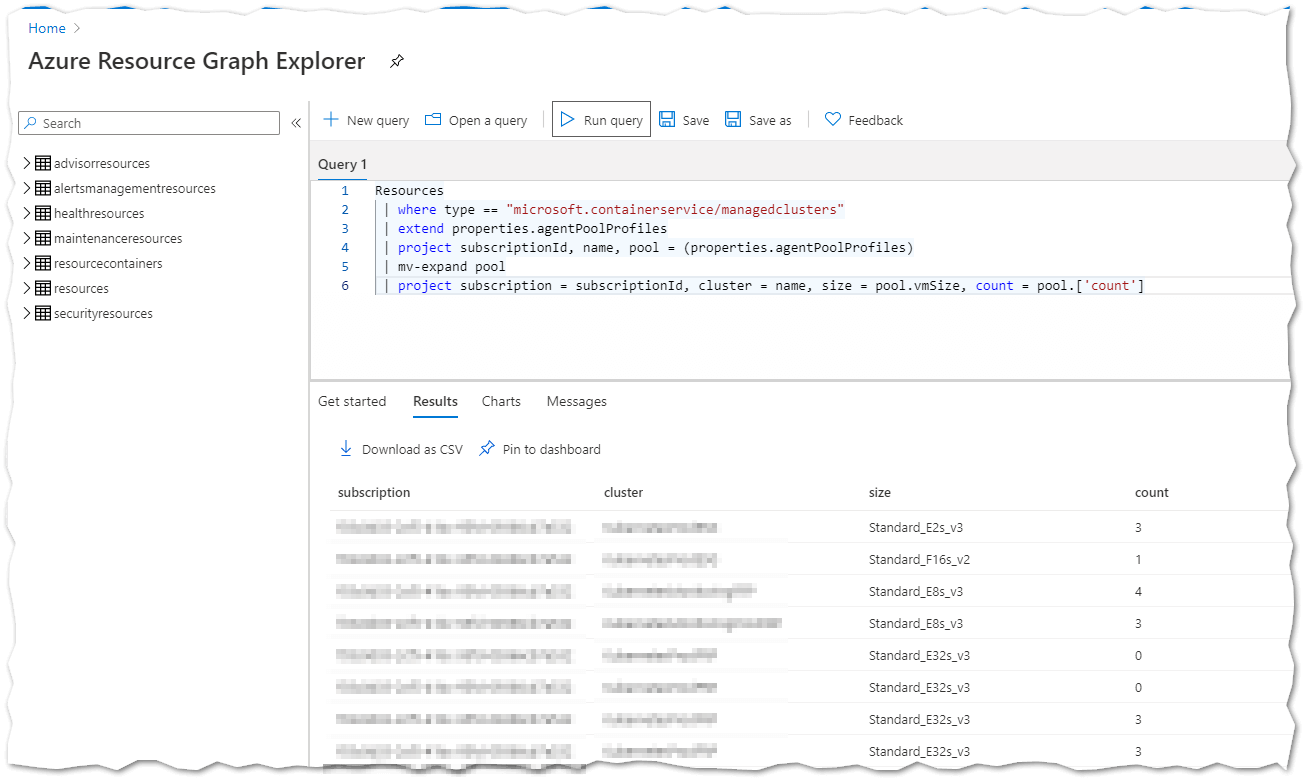
Today I wanted to quickly see how many Azure clusters there are in an azure environment, their node size and count.
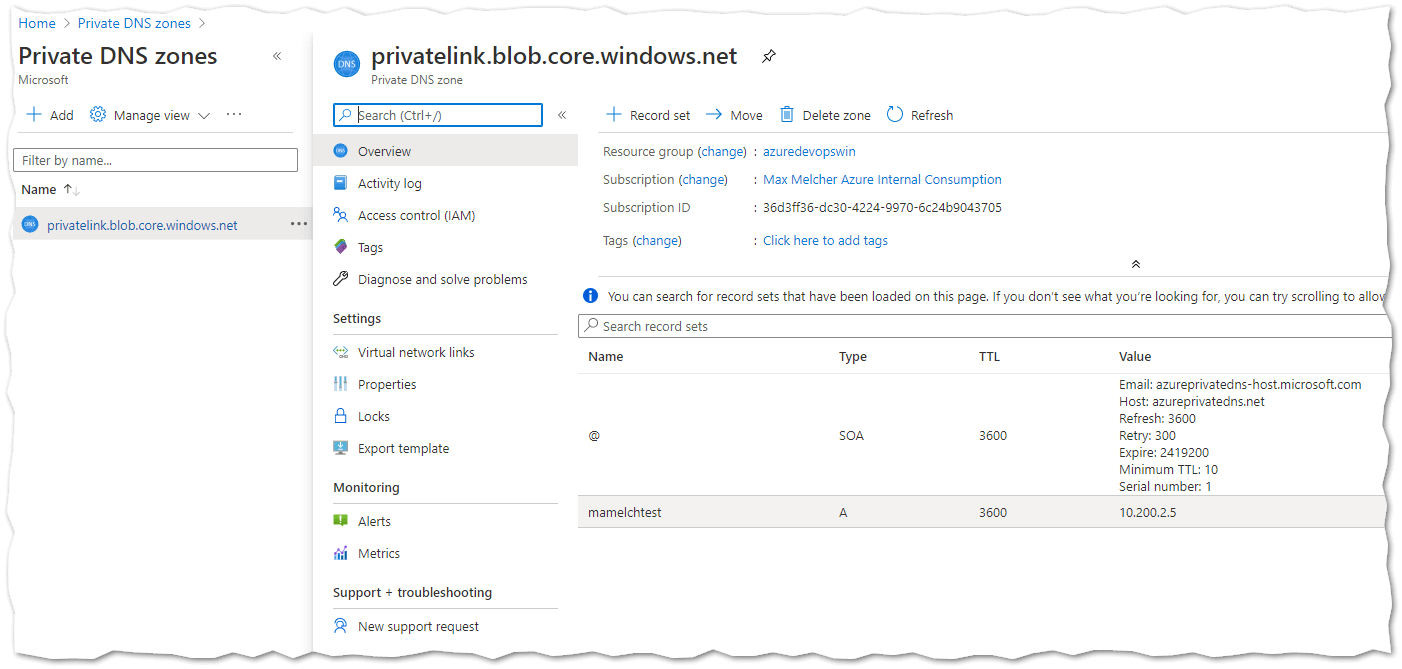
In this post I want to show how to delegate the management of A-records in an Azure Private DNS zone to a specific user.
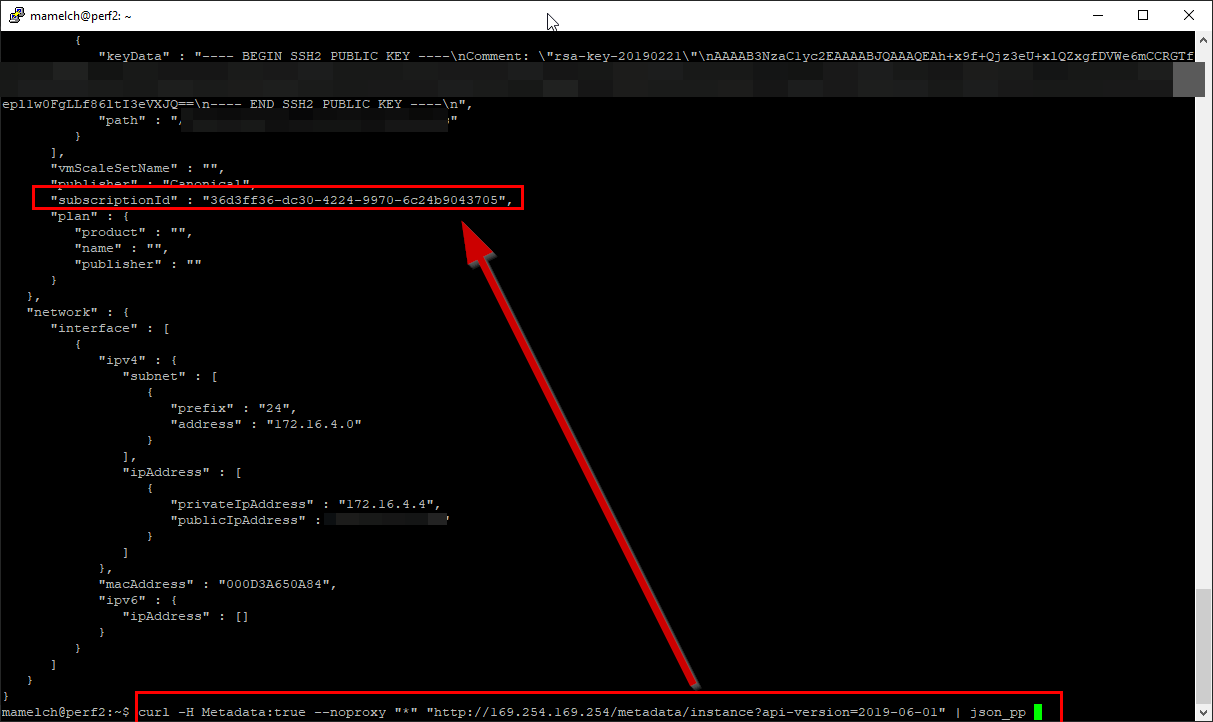
Ever lost track in what subscription your VM on Azure runs? Too many RDP profiles or SSH sessions and now you want to know where the VM resides or how it is configured? This short post tells you how to get this metadata from inside a VM.

I am beyond grateful for receiving a Gold Club Circle of Excellence 2020 Award for my work and achievements of the past fiscal year.

Given the COVID-19 situation and the flexibility I have working for Microsoft, I decided to invest a little bit in my home office and upgrade a few things here and there - I spent more than 8 hours in my home office every day, so every penny spent is a good investment, right?

In this post, I will try to summarize the past year and very first year at Microsoft as Cloud Solution Architect in the Customer Success Unit and share some of the highlights with you.
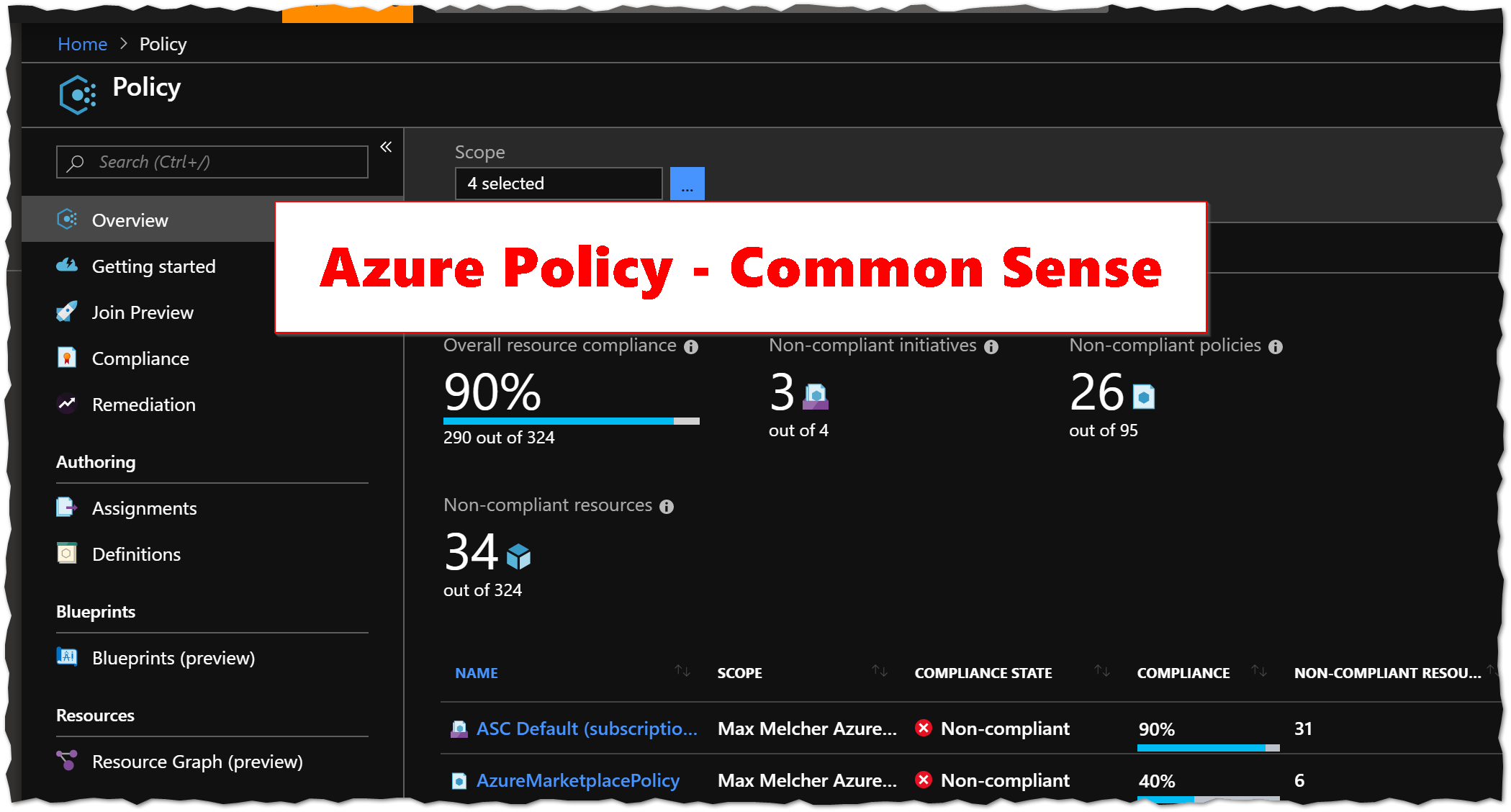
As of writing this post (August 8th, 2019) there are 159 Azure Policies available and 111 are in preview (and 27 deprecated). In this post I try to come up with a decent set of ‘common sense’ policies that can prevent data leaks or other issues, I focus primarily on security-related policies. Some of them are so essential, that I would always recommend to enable them - some of them are very specific, so let us use the old consultant wisdom: “it depends”!
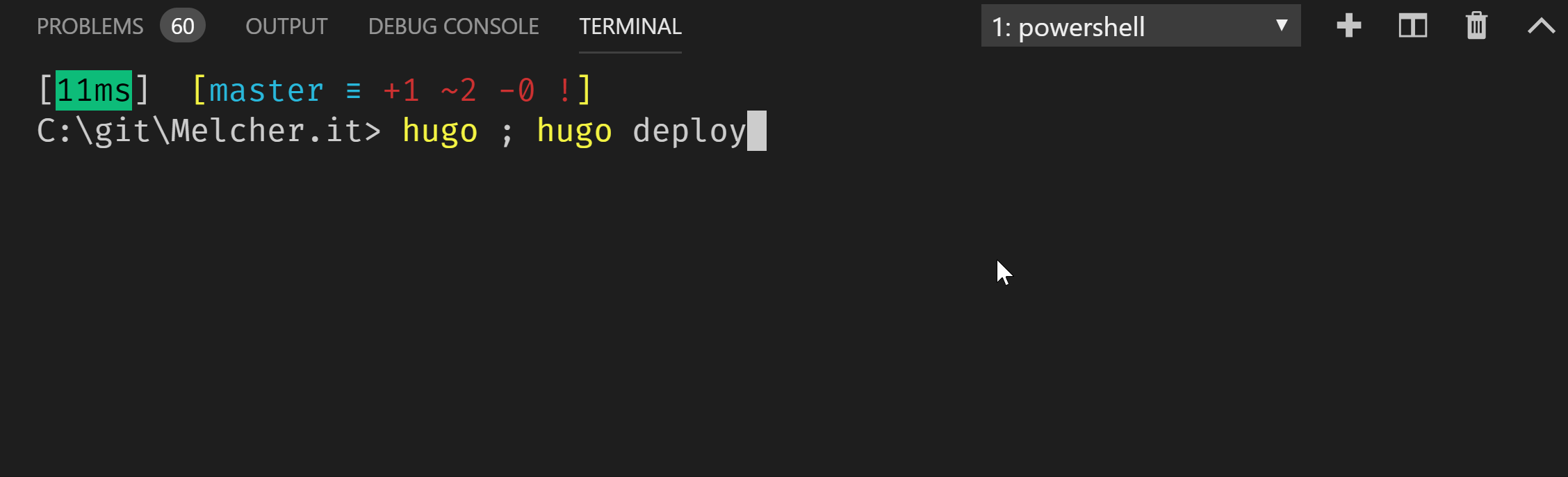
In Hugo version 0.56 a native deployment command was introduced to deploy your blog/website to various cloud providers - one of them is Azure. In this post I show how I simplified my deployment pipeline with this command. Hugo deploy The Hugo deploy command uses Azure CLI and your config.toml / config.yaml file and checks for a [deployment] section. Additionally, you need to have two environment variables present - even tho the documentation says you have to use az login (thats incorrect, it works without).