If SQL Server does not perform, SharePoint can not show its full potential – to quote the session description:
More than 90% of the content accessed via SharePoint is stored in SQL Server and without the correct configuration of SQL Server it can have a detrimental impact on the performance of SharePoint. Regardless of whether you have a dedicated DBA or the SharePoint administrator is also the DBA there are critical SQL Server configurations that can be made that will optimize SharePoint […]
Here are my session about the session by Brian Alderman (@brianalderman)
Database Overview and Recommendations
Database limit was increased, still 200GB is recommended. Separate instance for SharePoint is Best Practice.
Instance defaults:
- During installation set the default Collation to Latin1_CI_AS_KS_WS
- Set the default location to something different than c: drive
Set the default grow sizes to per MB instead of percent growth rate. If your database grows instantly by 20GB it’s a performance degradation for a while. Set it to a reasonable amount.
Split the content db and the log file if possible – different drives, more performance.
Plan Site Collections
Important: If you want to stay below the 200GB limit you have to calculate the site collection bin size into amount. Good reminder. Additionally set quota templates.
Memory
SQL Server is memory hungry – set a reasonable minimum and maximum memory. Example: 25GB minimum and 30GB maximum. In the rare cases that SQL Server releases the memory you don’t drop below 25GB. But that does not mean it claims the 25GB upfront.
Slides
Grab the slides (once they are available), definitely worth reading!
Evaluation
I like the topic, its very important for good performance. The hints from Brian covered so many areas, great! I wish he had a PowerShell repository how to set many of them automatically. Still, a very valuable session!






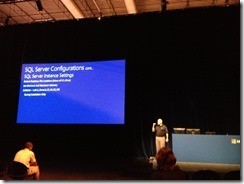

Share this post
Twitter
Facebook
LinkedIn
Email