Microsoft Store: Stuck in Pending


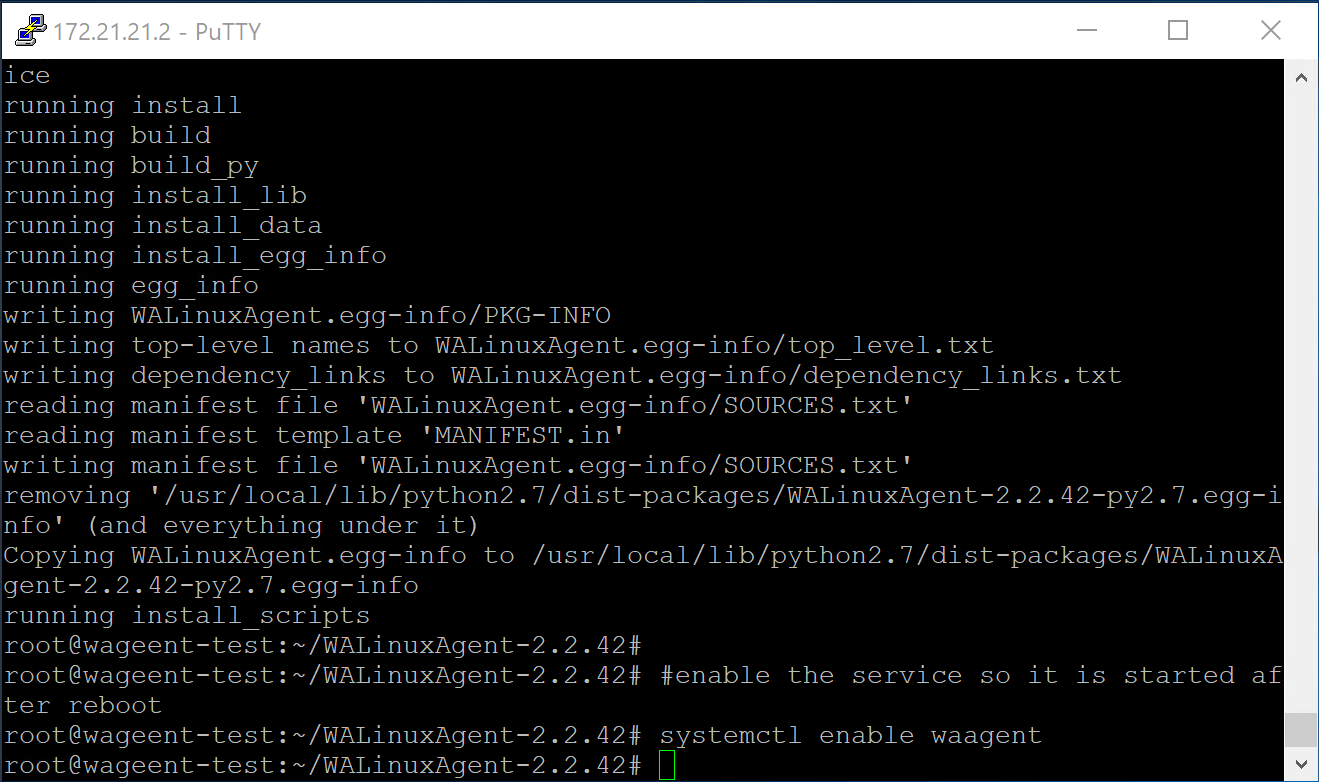
Yesterday I spent my day trying to upload a custom Debian VM to Azure and stuck during the installation of the waagent daemon.
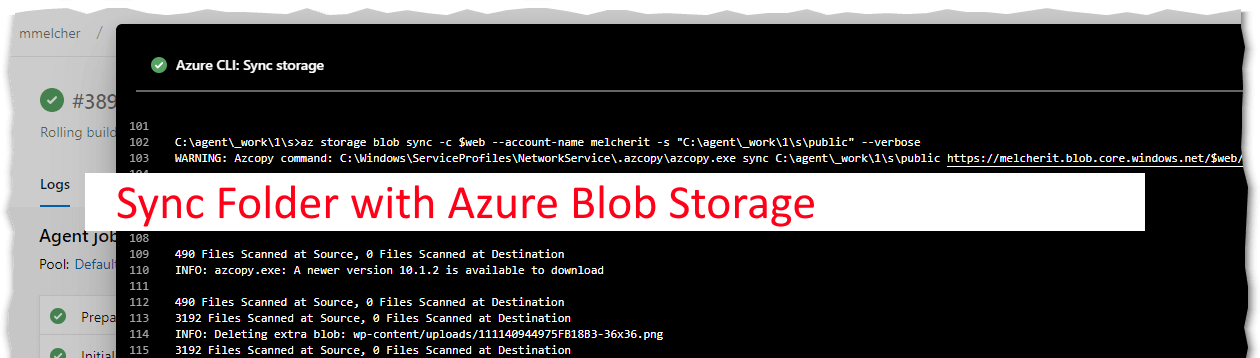
There is a new sync API available in AZCopy v10 that makes me happy - and its already included in Azure CLI: sync a folder or file to Azure blob storage (or vice versa) - in this post I show you how I use this for my blog!
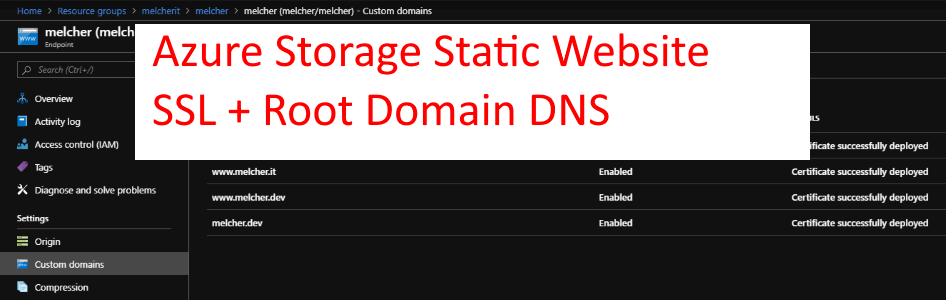
Azure Storage Static website feature is really awesome - and great websites for less than 1$ a month can be hosted with them - but unfortunately, they can only mapped to subdomains. In this article, I explain how to get it working for both root and subdomains.
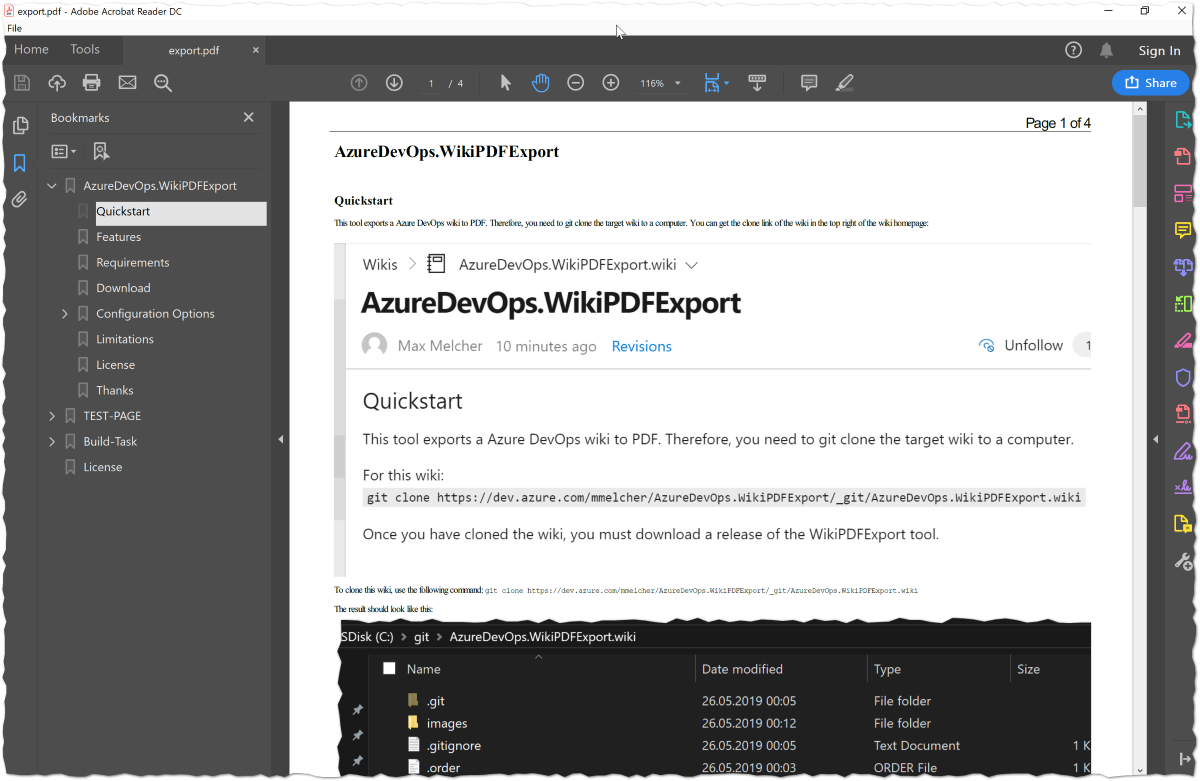
Azure DevOps has undoubtedly a great wiki. Markdown support, copy and paste of screenshots transparently managed by git - awesome. Surprisingly, a ’export as PDF’ functionality is missing so I decided to create a small tool.
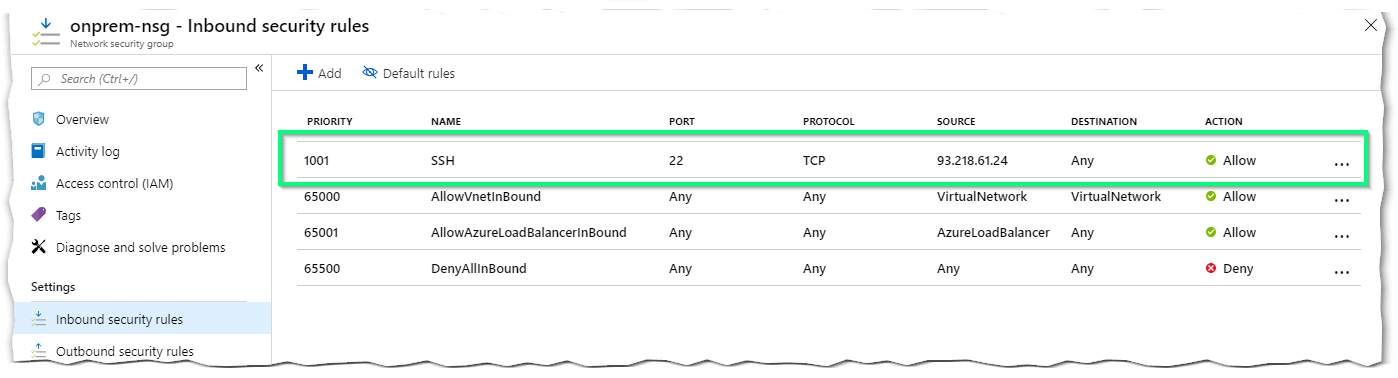
I don’t want to expose VMs to the entire internet - and neither should you. That is basically an invite to brute force attack the VM. Therefore, if I don’t use a VPN or Express Route connection to use private IPs, I use Network Security Groups (NSG) to control the traffic to VMs by allowing a single source IP.
In this post, I show how I do that with Terraform.

Hosting a super fast, modern, yet super-simple blog on Azure for 2$ a month? In this post, I explain, step by step, how I run this blog “serverless” and how my architecture evolved and simplified over time. Never had so much fun to blog.
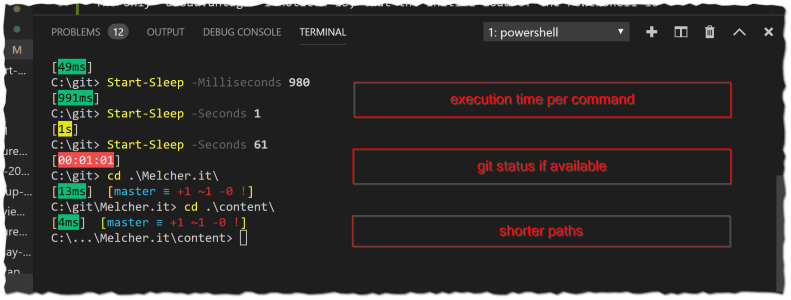
Adjust the default prompt in PowerShell is possible: In this short post I show you how and share my new prompt!
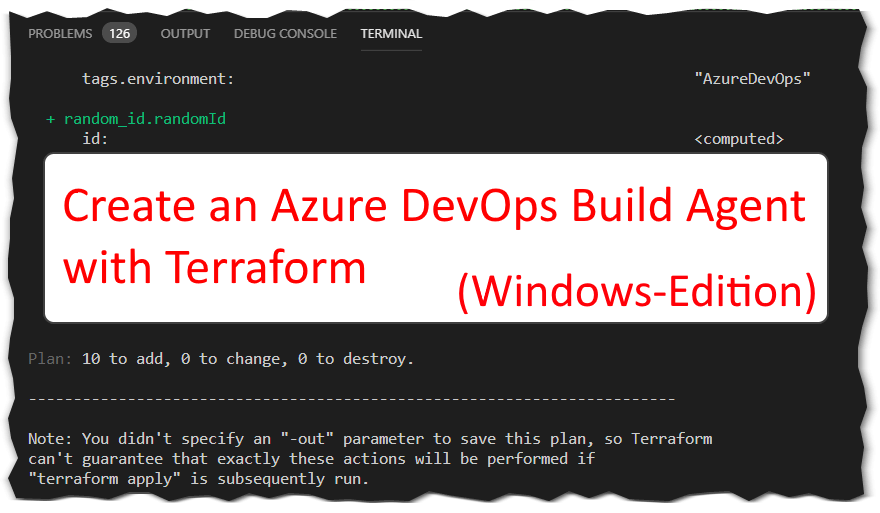
In February I created a Azure DevOps Build/Release agent with terraform running on Ubuntu and due to many requests, here is the terraform script to do the same, but on a Windows Server.
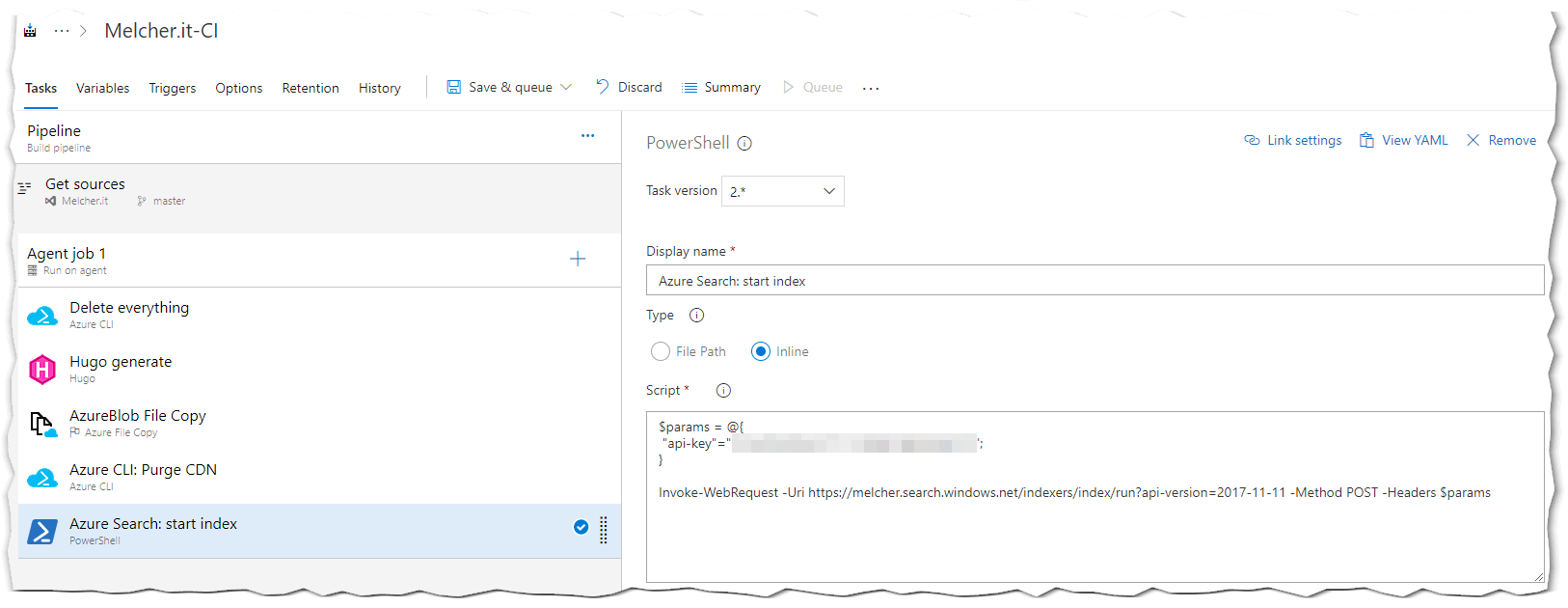
As described in my last post, I switched to Azure Search for my site search. And because I use Azure DevOps for publishing new blog posts, I wanted to trigger an index run from my build pipeline.
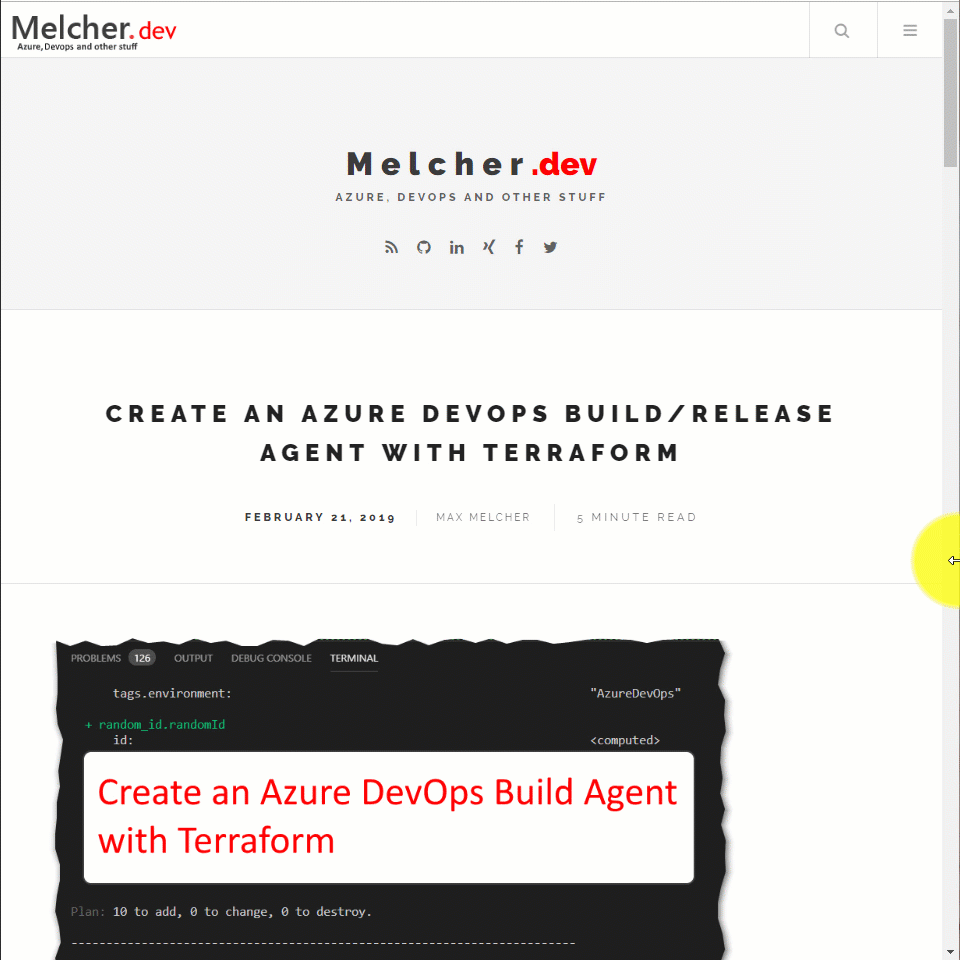
Yesterday, my blog used the Google Site Search for delivering search results for this blog. In this article, I show you how I used Azure Search to add an epic, search-as-you-type search for all of my blog posts.