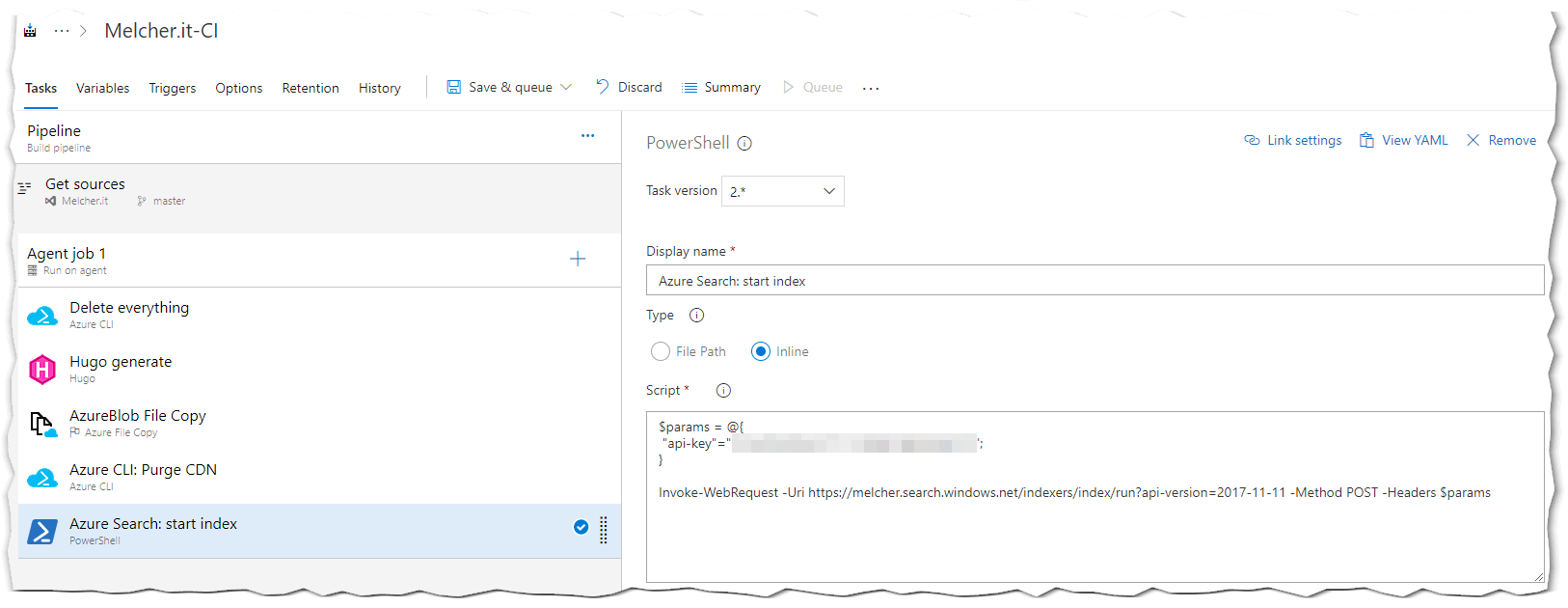
As described in my last post, I switched to Azure Search for my site search. And because I use Azure DevOps for publishing new blog posts, I wanted to trigger an index run from my build pipeline.
Surprisingly there is no Azure CLI command to trigger an index run, but there is a REST operation available. So I quickly created this PowerShell script:
$params = @{
"api-key"="[ADMIN KEY]";
}
Invoke-WebRequest -Uri https://[SERVICE NAME].search.windows.net/indexers/[INDEXER NAME]/run?api-version=2017-11-11 -Method POST -Headers $params -UseBasicParsingI then added it to my Azure DevOps build:
I discovered, that if you run this command on self-hosted build agent, then it fails without the -UseBasicParsing switch.
So once a new build is running, the Azure Search index gets updated.
Hope it helps,
Max




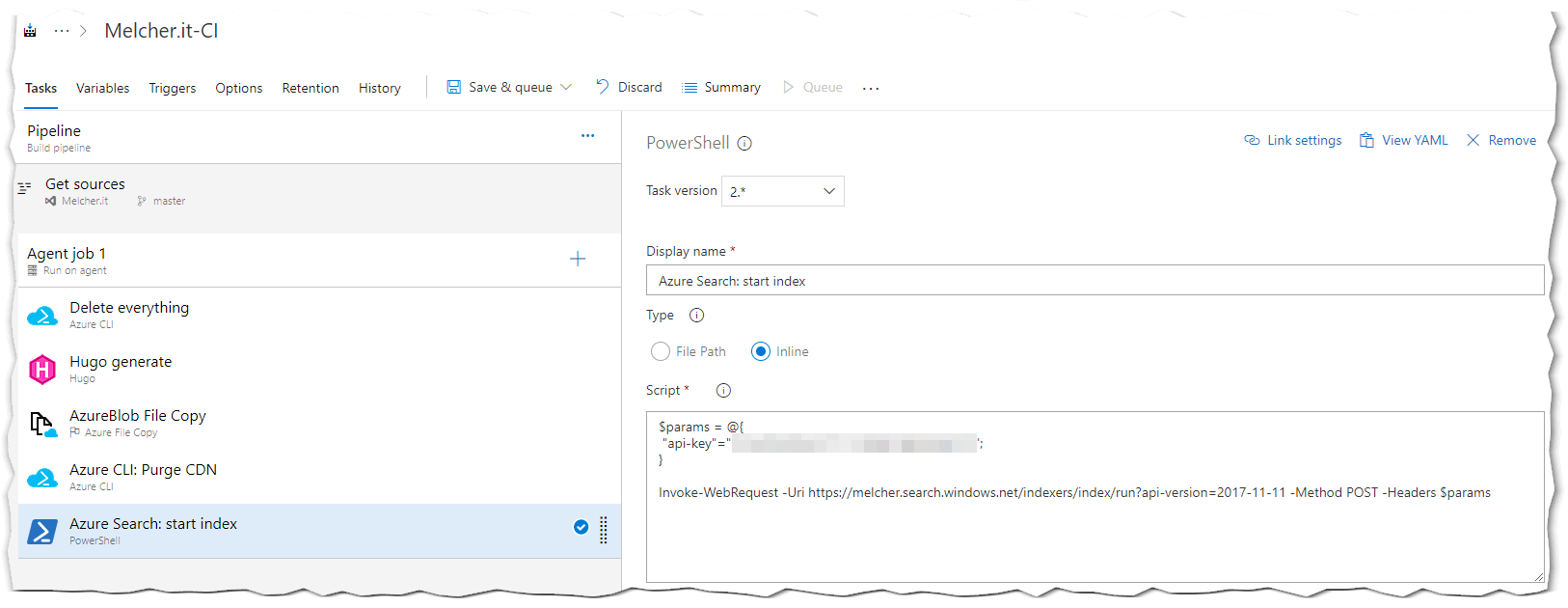

Share this post
Twitter
Facebook
LinkedIn
Email