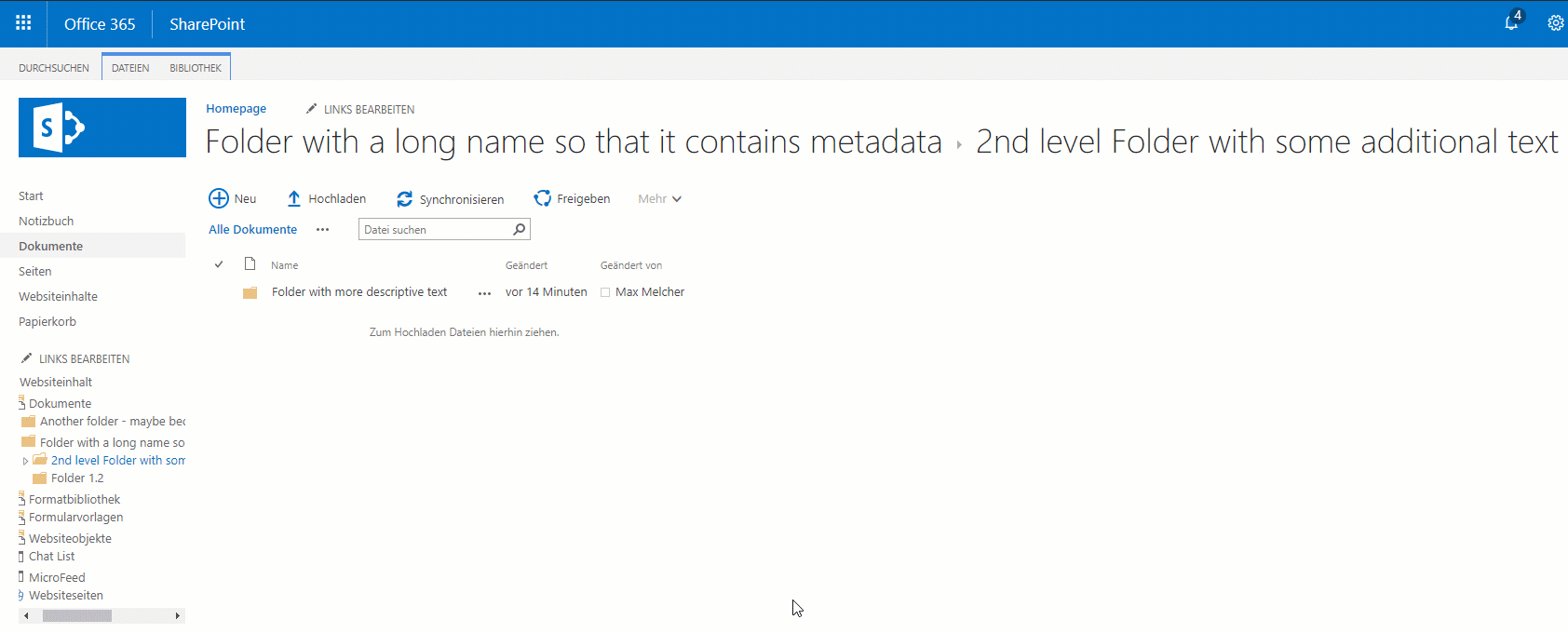SharePoint Online
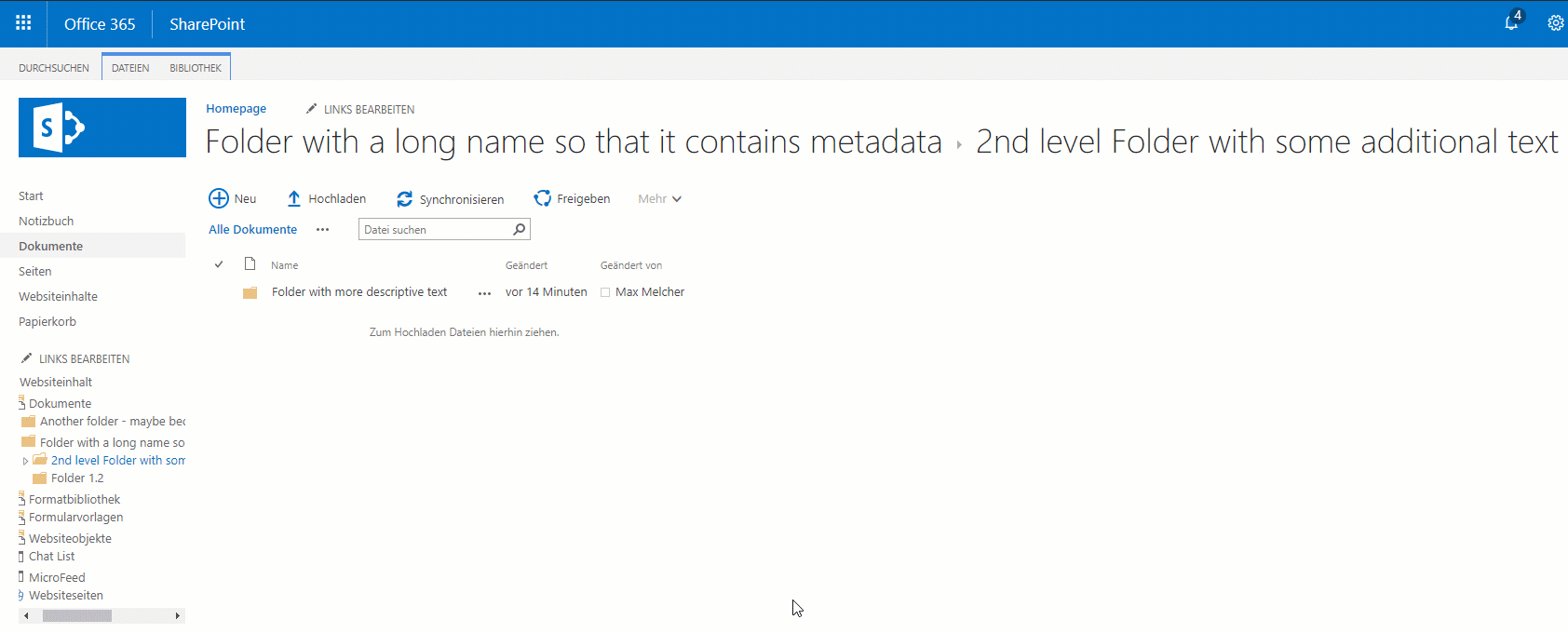
As you can see in the gif above, I created a very simple customization for a specific usecase: My users created deep folder hierarchies (of course I told them not to!) with very descriptive names (metadata!) - and if they navigate deep deep inside, they have to use the tiny scrollbar on the left. And once they navigate, the scroll position is gone. Bummer! Even the enabled tree view did not help. Let’s improve that!
Wow, it’s been a while since I last blogged - and here comes a tiny helper to upload one or more CSV file to a SharePoint Online list.
I think its the best documented script I ever created…!!!
The script The following script checks a folder for files - and opens them. Then each line will be uploaded to the specified SharePoint list defined by the provided mapping.
The mapping is kinda straight forward.
Recently I created lots of SharePoint provider hosted apps for several customers - most of them very simple apps to register a remote event receiver or send emails. But a few of them were complex business apps that used the integration options for SharePoint but stood almost separately as websites running on Azure. The first apps we created had the name .azurewebsites.net - and for some customers that looked so odd that they opened tickets and asked for confirmation if the apps are legit.