
My blog has a bit of legacy: From Wordpress to Hugo. From Azure App Service to Azure Static Websites on Azure Blob. And in this post, I tell you about my migration to Azure Static Web Apps.
Azure Static Web Apps
Azure Static Web Apps are generally available since May 2021 - and I waited way to long to migrate this blog to it, they are amazing! CDN, CI/CD, Custom Domain with SSL - pretty much everything that I puzzled together in previous iterations - “AS A SERVICE” for free (or little money).
Old Setup
The old setup used Azure DevOps for the hosting of my markdown files. Once I committed new files the following tasks were executed in an Azure DevOps pipeline:
- Latest version of hugo was installed
- Hugo compiled the website and pushed it to Azure Storage.
- Azure CDN was purged
- Azure Cognitive search indexer ran
The old hosting environment was working well, actually no real need to change. Except, I wanted to learn more about move from Azure DevOps to GitHub, GitHub actions, and simplify the Azure CDN, Azure Storage and bit of history here and there.
Moving to GitHub
Firstly, I thought moving to GitHub will be easy. Create the git repository, adding a git remote, push and done. Then I learned that I have files bigger than 300MB in my repo and I had to remove it.
For this, the recommended way is to use git-filter-repo. Setting this up on Windows simply did not work - Debian in WSL2 to the rescue, it took minutes. Later on I nuked the entire repository, well, I learned a bit here and there.
GitHub Action & Azure Static Web App
Then I create the Azure Static Web App and connected it to the GitHub repository. The GitHub Action workflow ran right afterwards, it detected my Hugo blog, compiled and published it. Colour me impressed!
But, for my custom-built blog search, I need to provide a JSON file to Azure Cognitive Search, in my case I upload it to Azure Blob Storage.
The final tasks are now:
- actions/checkout@v2 (get the code)
- peaceiris/actions-hugo@v2 (compile hugo)
- Azure/static-web-apps-deploy@v1 (deploy to Azure Static Web Apps)
- bacongobbler/azure-blob-storage-upload@v1.2.0 (upload the feed.json to Azure Storage)
- satak/webrequest-action@master (start the Azure Cognitive Search indexer on that json file)
And the workflow is:
name: Azure Static Web Apps CI/CD
on:
push:
branches:
- main
pull_request:
types: [opened, synchronize, reopened, closed]
branches:
- main
jobs:
build_and_deploy_job:
if: github.event_name == 'push' || (github.event_name == 'pull_request' && github.event.action != 'closed')
runs-on: ubuntu-latest
name: Build and Deploy Job
steps:
- uses: actions/checkout@v2
with:
submodules: true
- name: Setup Hugo
uses: peaceiris/actions-hugo@v2
with:
hugo-version: 'latest'
- name: Build
run: hugo --enableGitInfo --i18n-warnings --verbose --cleanDestinationDir --destination public
- name: Build And Deploy
id: builddeploy
uses: Azure/static-web-apps-deploy@v1
with:
azure_static_web_apps_api_token: ${{ secrets.AZURE_STATIC_WEB_APPS_API_TOKEN_RED_SAND_087339603 }}
repo_token: ${{ secrets.GITHUB_TOKEN }} # Used for Github integrations (i.e. PR comments)
action: "upload"
###### Repository/Build Configurations - These values can be configured to match your app requirements. ######
# For more information regarding Static Web App workflow configurations, please visit: https://aka.ms/swaworkflowconfig
app_location: "/public" # App source code path
api_location: "" # Api source code path - optional
output_location: "public" # Built app content directory - optional
skip_app_build: true
###### End of Repository/Build Configurations ######
- uses: bacongobbler/azure-blob-storage-upload@v1.2.0
with:
source_dir: public/feed
container_name: feed
connection_string: ${{ secrets.storage }}
extra_args: '--pattern *.json'
sync: false
- name: Start Azure Search Indexer
uses: satak/webrequest-action@master
with:
url: https://melcher.search.windows.net/indexers/azureblob-indexer/run?api-version=2017-11-11
method: POST
headers: '{"api-key": "${{ secrets.azuresearchkey }}"}'
close_pull_request_job:
if: github.event_name == 'pull_request' && github.event.action == 'closed'
runs-on: ubuntu-latest
name: Close Pull Request Job
steps:
- name: Close Pull Request
id: closepullrequest
uses: Azure/static-web-apps-deploy@v1
with:
azure_static_web_apps_api_token: ${{ secrets.AZURE_STATIC_WEB_APPS_API_TOKEN_RED_SAND_087339603 }}
action: "close"The entire run takes roughly 3 minutes for my blog with roughly 250mb of stuff in it.
GIT LFS
In Azure DevOps, maybe because of a 350MB file that I checked in, I used git lfs. Somehow I managed to add all my PNG pictures to that storage. In the GitHub Action [actions/checkout@v2] you have to explicitly to checkout LFS files. I tried to figure out why the PNG were not shown, but the JPG files were. I then reached out to Anthony Chu on Twitter - and he figured this out in seconds, you need to add a lfs: true in the checkout action. Very much appreciated!
- uses: actions/checkout@v2
with:
submodules: true
lfs: trueSummary
I learned a ton of things and as crazy as it might sound - I had fun migrating it. Getting rid of old components and simplifying things is a nice benefit, too.
Kudos to the Azure Static Web Apps service team - you won me as fan.
Send stickers, please.




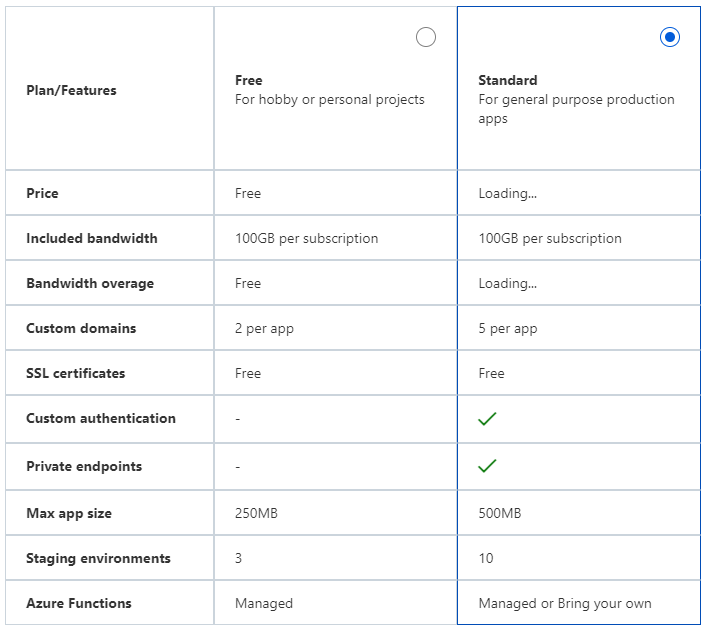
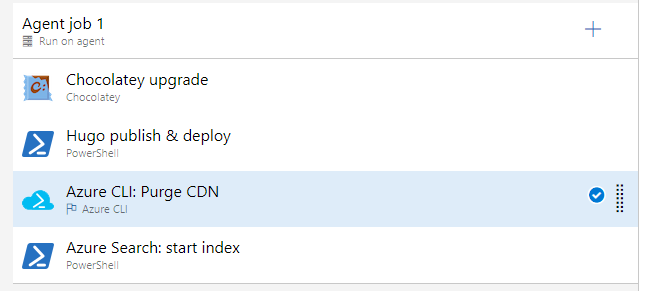


Share this post
Twitter
Facebook
LinkedIn
Email