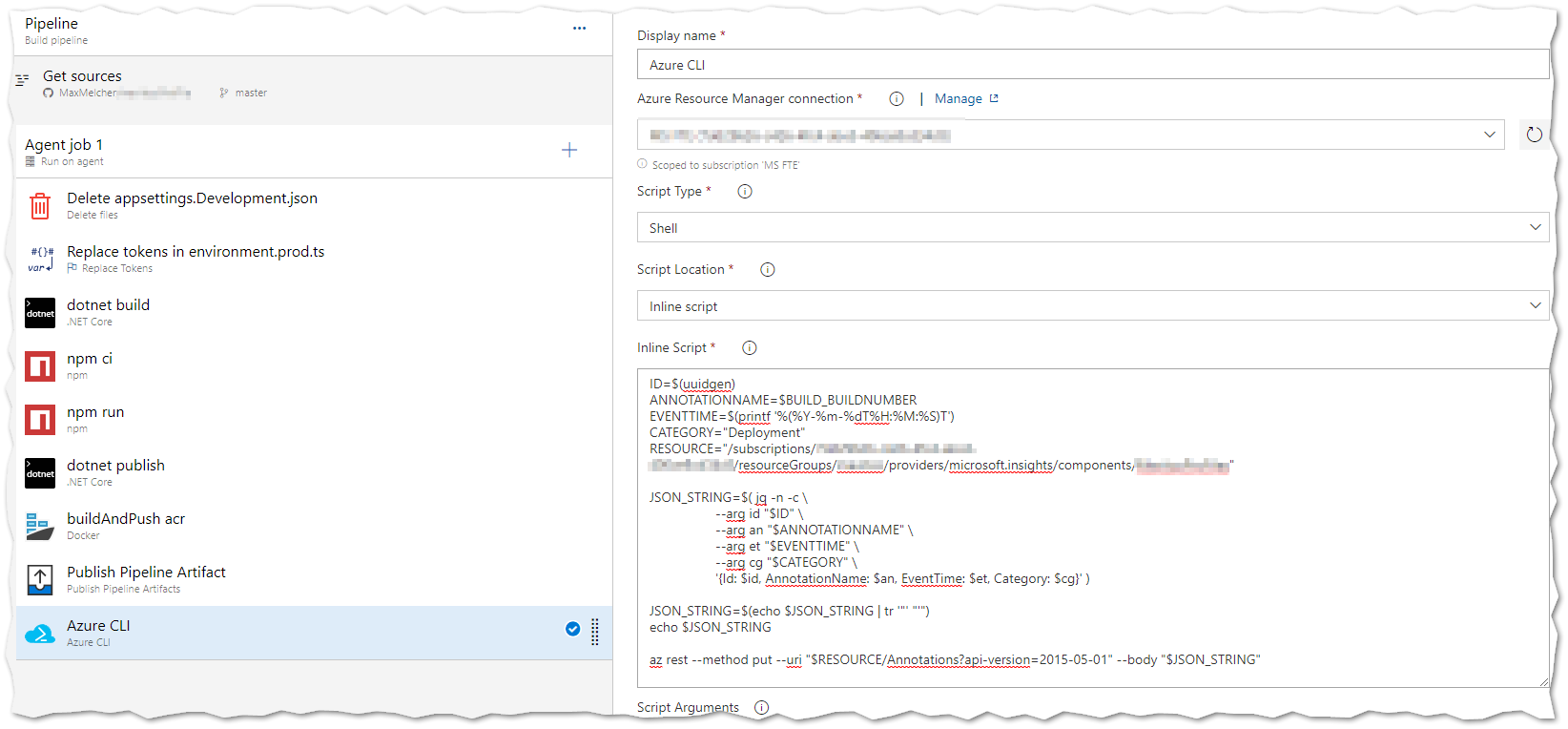
I use Release Annotations to tell Azure Application Insights about notable changes. In exchange Application Insights can then tell me, that e.g. my latest deployment is slower than the previous one. I got a lot of value out of this so i wanted to have that for a current deployment. My build agent is Ubuntu-based - and the provided examples in the documentation use PowerShell scripts to annotate the deployment. I could obviously install powershell on my build agent, but it is just a single REST call so another dependency on the build agent was too much for me.
The following snippet shows how to use a BASH runtime to annotate a deployment:
ID=$(uuidgen)
ANNOTATIONNAME=$BUILD_BUILDNUMBER
EVENTTIME=$(printf '%(%Y-%m-%dT%H:%M:%S)T')
CATEGORY="Deployment"
RESOURCE="/subscriptions/[subscriptionid]/resourceGroups/[resourcegroup]/providers/microsoft.insights/components/[appinsightname]"
JSON_STRING=$( jq -n -c \
--arg id "$ID" \
--arg an "$ANNOTATIONNAME" \
--arg et "$EVENTTIME" \
--arg cg "$CATEGORY" \
'{Id: $id, AnnotationName: $an, EventTime: $et, Category: $cg}' )
JSON_STRING=$(echo $JSON_STRING | tr '"' "'")
echo $JSON_STRING
az rest --method put --uri "$RESOURCE/Annotations?api-version=2015-05-01" --body "$JSON_STRING"There are more parameters that you can submit to Azure Application Insights, but I skipped them for now.
Just drop in a Azure CLI task:
Script Type: Shell
Script Location: Inline SCript
Inline script: see above
Script Arguments: can stay empty.






Share this post
Twitter
Facebook
LinkedIn
Email