My clients currently use OneDrive for Business quite a lot and there are still some rough edges – I hope in that session we get some insights what is coming soon. Here are my brief notes:
Rock Solid Sync
The robustness of sync has greatly increased (I share that experience).
Mobile Experience
The mobile experience has greatly increased, 4+ star rating in all app stores. Android and iOS app usage is high.
Office Graph
OneDrive highly uses (and contributes signals) to the Office Graph to enhance the user experience.
Security, Control and compliance
Security is key; IT can manage the OneDrive settings via the admin portal. More to come here, later.
Development & Extensions
Never had the usecase to extend OneDrive, but its valuable to know that there are options:
Work in Progress / Roadmap
“Recent files” is global on all apps, in the Office integration and the browser.
“Shared with me” is showing files that have been recently shared with you.
Search utilizes the Office Graph, same does “Discover”
File Preview
PDF experience improved, annotations are stored back to OneDrive
Adobe Photoshop, RAW files, Illustrator are rendered
Email (msg, eml) are previewed, too.
Video files: dynamically streamed now, the bitrate can be adjusted on the fly now
Folder Sharing
Folder sharing is now rolling out with a new experience. Sharing by link is now possible, previously only named users could access folders.
Copy & Move to
Selecting files give you the option to move or copy files to location where others already have access to. Once clicked there will be a hover that allows you to select teamsites where you can move the files to; the sites that are shown are generated by the office graph depending on your previous usage.
Sync & selective sync
Selective sync is coming to SharePoint sites – the demo that is shown was running on MacOS!
Office Integration
Sharing directly out of office in the top right
Improved Skype for Business integration, you can see changes in real-time, and you can click on the user profiles to see where the person is currently editing.
Activity feed: You get a button in the top right, eg. Word to see what has been changed and eventually rollback changes.
Notifications
OneDrive will soon have real-time notifications, eg. a folder or file has been shared with you.
Active files
The OneDrive mobile app shows now what happens with your files once they are shared with others. With stats on the right:
Instant preview
In the OneDrive apps you now get an instant preview without opening an office app for that; currently only office files.
Admin center / OneDrive console
This is a big change! Admins can now give access to a users onedrive via the admin center on a per user basis. Additionally external sharing can be controlled.
There is a global OneDrive console to control external sharing globally, lots of settings that had to be done via powershell are now migrated to the new admin experience. Link expiry setting or a block list for domains is new to me, too.
You can now configure to retain data once a user leaves up to 10 years!
Roadmap
The roadmap screenshot was so packed, I barely could read it:
I am most excited about the better SharePoint integration.
The “Scan” option that is coming to the mobile apps is handy, OCR integrated. Scanning business cards or receipts is a good usecase here.
Oh well, and of course OFFLINE FILES aka placeholders. I heard that yesterday in the SharePoint roadmap session and I am pretty excited about it:
#OneDrive placeholders are back?! WOOOOT!!!!!
This is awesome @jeffteper #MSIgnite pic.twitter.com/PDZ7agcK9n— Maximilian Melcher (@maxmelcher) September 26, 2016
My questions after the session
I asked two questions:
- When will the url length limit be increased? Answer: next year
- Why is selective sync slower than taking everything? Answer: open a support ticket, that should not be the case
Summary
Solid show! I really liked what I saw, OneDrive is really maturing. Reuben Krippner and Omar Shahine gave us great insights, thanks!
The answers to my questions were rock solid, I just added them here briefly so I dont forget them myself.







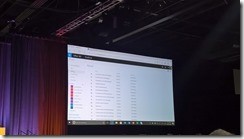





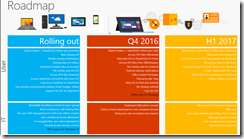

Share this post
Twitter
Facebook
LinkedIn
Email