Session with Bill Bear and Rick Taylor about all things hybrid.
Here are my notes:
Hybrid Scenarios
Bill started with hosting scenarios from traditional, private and public cloud options:
If you are in doubt check if there is a bigger company in your area that moved to the cloud
Business Needs
Different view to meet business needs is to look at the time to deliver:
and your application needs: dynamic scale required? uptime sla?
Why hybrid?
There are special scenarios where hybrid is a good idea e.g. limited bandwidth.
More hybrid functionality is coming
Unified Managed Metadata (yeah!!!)
Unified Auditing
Hybrid Workloads
- Search: Index onPrem data storages and unify them in the SharePoint Online Search Index.
- Business Connectivity Services: Complex to setup because of two-way authentication, only OData datasources
- OneDrive: redirect to the online service
- TeamSites: The site app shows tiles from both onPrem and SPO
- Social: basically Bill showed Yammer-embed here
- Auditing: Hybrid auditing unifies login, view of documents and more in a single place.
Summary
Room was packed full, Bill and Rick did a very solid session with tons of infos – good stuff!
If you start with hybrid, you might like my hybrid search post – hybrid search is a very good starting point and key for a sucessful hybrid strategy.







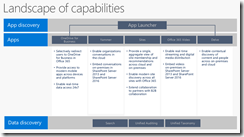

Share this post
Twitter
Facebook
LinkedIn
Email