Information Architecture (IA) for a large organization is often as complex as a twisting labyrinth. In this session, we will explain, and demonstrate, why a good IA design is important for search and also provide best practices on how to plan, maintain and govern. We will also demonstrate how search provides the building blocks (entity extraction, metadata processing, etc..) for improving knowledge management and discovery scenarios for people and content.
Session “Best practices for Information Architecture and Enterprise Search” by Agnes Molnar at SharePoint Conference 2014 in Las Vegas.
Another session by Agnes – really looked forward to this session, here are my notes.
Information Overload
Getting information off the Internet is like taking a drink from a fire hydrant – Mitchell Kapor
Everything is connected – we get much more information than we can process, example 63000 words on average we read today – in relation an average size of an amazon book is ~64000 words, so we read a book a day.
And “social” does not make this any better – it gets “worse” because you get more information.
Search
You have SharePoint – you have Search!
Search is not only a technology problem – the challenge is to have a good search, where users can find the right information. Project Oslo helps tackle that, increase findability, discover relevant information around me.
Users
Analyze what your users want and do – profile them. Then
Content
Analyze what you have (Inventory), review the content (Audit), gather what Metadata and Taxonomy you have and analyze the structure. Do this with a “golden set” – a well defined small set of your data.
Targeting / Semantic Search
With SharePoint OOTB (out of the box) you can interpret the query and correlate it to the current users profile – with this you can control what the user will get, even with the same search query. Sales Manager search for “presentation” and will get sales presentation. Consultant search for “presentation and get consulting presentations – very powerful tool in SharePoint.
Metadata and Properties
Map inconsistent fields from lists and sites to consistent, recallable properties. You can increase the quality of your metadata with auto-tagging. Take in mind that changing Properties require a full crawl – this can take time and consume resources.
Summary
More of this, please! Good stuff – very good structure of the presentation, I could totally follow it. If you don’t follow Agnes blog – she shares very good information there – follow her!






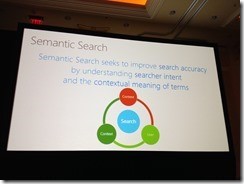

Share this post
Twitter
Facebook
LinkedIn
Email