Yesterday I thought its time to convert my SharePoint 2010 development environment Hyper-V vhd to a new vhdx.
Why bother?
I used my environment hosted on my lovely Lenovo W520 to develop a migration tool to convert a SP2007 environment to a SP2010 environment. Therefore I needed ~300GB free space – easy with Hyper-V. Just extend your virtual drive and you are good to go. Afterwards you can easily shrink the disk back again – at least I thought so. But, no - the Hyper-V wizard could not shrink my virtual disk after project finish. There were unmovable files – bummer. So I thought lets delay this for until… yesterday.
Why now?
The week before I read about the new Hyper-V Generation 2 VMs – pretty good stuff. No emulated drivers – direct access to the Hosts disk drives, sounds like a SharePoint would love it. And I migrated my work PC to Windows 8.1 – this is a requirement.
How I finally made it?
To convert a vhd to a vhdx just open the Hyper-V Manager – open the properties of a VM, go to disk settings and click on convert. Then choose vhdx and on the very last page a location with sufficient space.
My location was on a usb 2.0 drive – apparently I had no 300GB space left on my SSD. So the whole converting took me roughly 3 hours. Then I tried to boot the converted VM – worked. Deleted the old vhd file and copied the new vhdx back. Another 3 hours.
Now the shrinking part, right?
Okay I thought – Windows Server 2008 R2 should be capable of this – theoretically yes. But there were unmovable files detected – defrag could not move them. I tried everything. Inside and outside of the VM, nothing worked. The explorer showed me 100GB used, 200GB free space – but still 300GB on my host’s ssd.
SSD space is expensive!
So after some research I found a nice tool called Paragon Partition Manager 2013 (apparently I do not get money from them – I am not related!). With the free edition I could resize my mounted vmdx – took like 10 minutes. Love it.
Whats next?
Tomorrow I will convert my SP2013 hosted in a Windows Server 2012 into a generation 2 VM - then I will truly see the new performance. Generation 2 is only supported with Windows Server 2012 (& R2) and Windows 8 + 8.1.




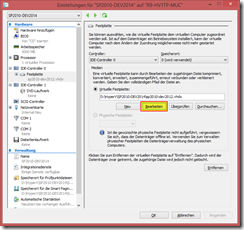
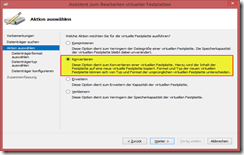
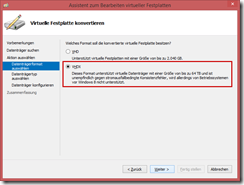
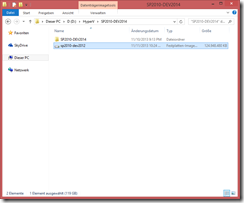

Share this post
Twitter
Facebook
LinkedIn
Email