Almost weekly there is a new tool that you can install with the very awesome chocolatey. In the case you have not heard about chocolatey, its a package manager for Windows similar to apt-get for linux - in other words: You can install tools/software with 1 line of Powershell.
This week @
avishnyakov created 4 packages to install SharePoint Designer. You can choose to install it for SharePoint 2010 or SharePoint 2013. Its recommended to install SharePoint Designer in the same bitness as you have installed Office (in the case you have) - so you can pick the 32bit or 64bit version.
How?
Installing software with chocolatey is quite simple - just open a CMD and copy this line in:
@powershell -NoProfile -ExecutionPolicy unrestricted -Command "iex ((new-object net.webclient).DownloadString('https://chocolatey.org/install.ps1'))" && SET PATH=%PATH%;%systemdrive%\chocolatey\bin
Thats it - you now can install packages with Powershell. Pretty easy! Currently there are over 1000 packages available - I automated my whole environment with it. For the SharePoint Tooling its a little different, but at least 19 tools are available, yet.
SharePoint Packages
You can install:
- Microsoft Sharepoint 2010 Software Development Kit
- SharePoint Hive Short Cut (Desktop)
- SharePoint Manager 2013
- SharePoint Hive Short Cut (Explorer)
- SharePoint Manager 2010
- ULSViewer
- SharePoint Manager 2007
- CKS Dev Server
- SharePoint Code Quality Tools (Online)
- SharePoint Software Factory (SPSF)
- SearchQueryTool
- SharePoint 2013 Prerequisites Downloader (Online)
- CKS Dev
- CAML Designer
- CAML Designer 2013
- SharePoint Designer 2010 32bit
- SharePoint Designer 2010 64bit
- SharePoint Designer 2013 32bit
- SharePoint Designer 2013 64bit
This list gets bigger and bigger!
After running the command from above, open a new PowerShell and type
cinst SharePointDesigner2013x64
and SharePoint Designer is installed for you:
Something missing?
Is your favorite tool missing? If so, please leave a comment!




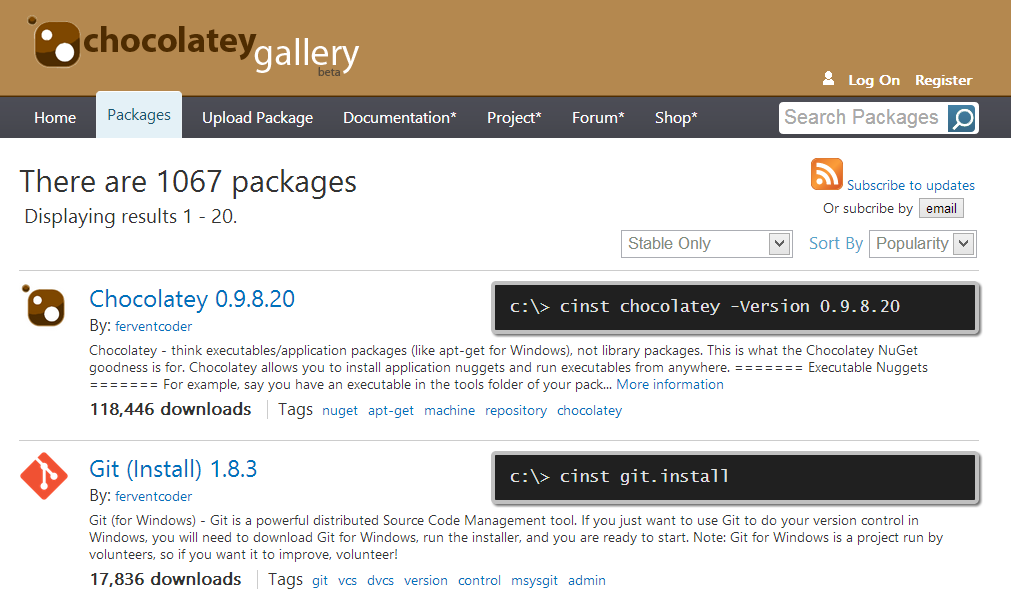
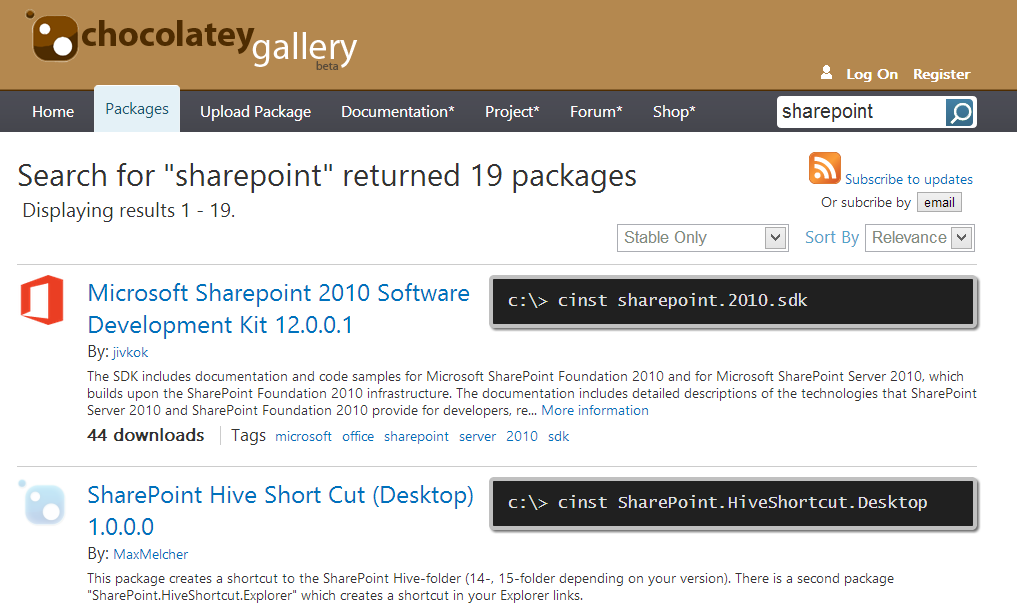
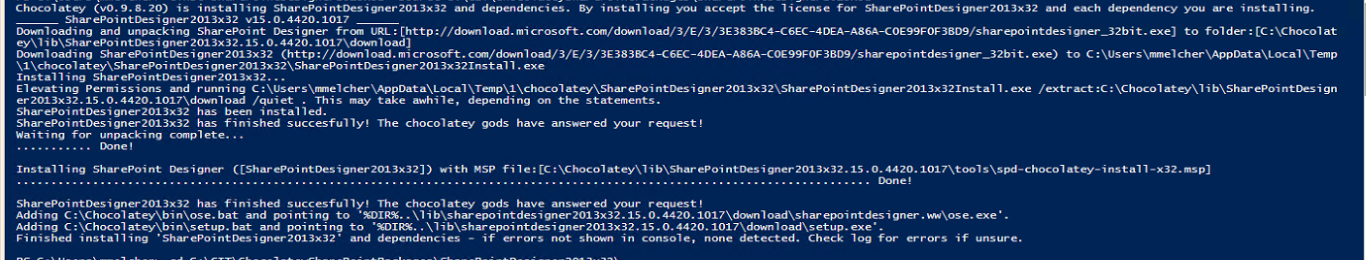

Share this post
Twitter
Facebook
LinkedIn
Email