The Cumulative Update August 2012 for FAST Search Server for SharePoint 2010 is out for a while now – seems like nobody has tried this one yet. Or quality control has happened…
Updating FAST Search
When you install a service pack or a cumulative update for FAST you have to run the setup and then you have to start a FAST powershell and start “psconfig –action p” – otherwise your search won’t work because SAM Worker process is dead.
Cumulative Update August 2012
So what happens when you install the update? The installation went fine – I rebooted my server and then, as usually, I started the powershell to start the patch command! BAM!
PS C:\FASTSearch\installer\scripts> .\psconfig.ps1 -action p
At C:\FASTSearch\installer\scripts\include\commontasks.ps1:169 char:58
+ $hostname = ReadHostConfigurationProperty -propertyName
$script:$HOST_CONFIG_HO ...
+ ~~~~~~~~
Variable reference is not valid. '$' was not followed by a valid variable name
character. Consider using ${} to delimit the name.
+ CategoryInfo : ParserError: (:) [], ParseException
+ FullyQualifiedErrorId : InvalidVariableReference
IsPostSetupConfigured : The term 'IsPostSetupConfigured' is not recognized as
the name of a cmdlet, function, script file, or operable program. Check the
spelling of the name, or if a path was included, verify that the path is
correct and try again.
At C:\FASTSearch\installer\scripts\psconfig.ps1:670 char:17
+ $isInstalled = IsPostSetupConfigured
+ ~~~~~~~~~~~~~~~~~~~~~
+ CategoryInfo : ObjectNotFound: (IsPostSetupConfigured:String) [
], ParentContainsErrorRecordException
+ FullyQualifiedErrorId : CommandNotFoundException
Wonderful!
Solution
At least the fix for this problem is quite simple – and the powershell error is really helpful this time.
Open the file “
Still, unbelievable.




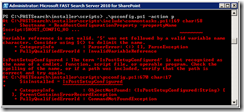

Share this post
Twitter
Facebook
LinkedIn
Email