If you do SharePoint 2010 development and you haven’t used this plugin for Visual Studio you have really missed a jewel:
CKSDev - Community Kit for SharePoint: Development Tools Edition
Key Features:
- Copy Assembly Name: Quickly get the Assembly name with namespace and everything, e.g. “DCR.Service, Version=1.0.0.0, Culture=neutral, PublicKeyToken=bca0ae98ad91855f”
- Sandbox Compile: Compile against the Sandbox Object Model, if that works you can be more certain that you only use methods that are allowed within the sandbox
- Generate Entity Classes: Generate the SPMetal (Linq to SharePoint) entities. That is great for small projects - in bigger scenarios you have to use the spmetal.exe to create it (it does not support namespacing or exclude list etc)
- Several new Visual Studio templates: Sandboxed Visual Web Part (try to build one by yourself! 🙂 ), Custom Actions for the ribbon, SharePoint Console Application (includes the references to SharePoint etc).
- Quick deploy context commands: I LOVE THOSE. Create a Visual Web Part, change something in the declarative parts or in the JavaScript and quick deploy it (this copies the files to the SharePoint 14 folder) - refresh the browser and you see the changes. No deploy, no IIS app recycle - no wait time! There are several more quick deploy commands and there are keyboard hotkeys for the actions.
Why I love the plugin:
It really speeds up my daily work - quick “deploy” is awesome same is “attach to all SharePoint processes” for debugging!
How to get it:
CKSDev.codeplex.com or in the Visual Studio Extension:
I am a plugin hunter!
So whats your favorite Plugin/Tool for SharePoint?




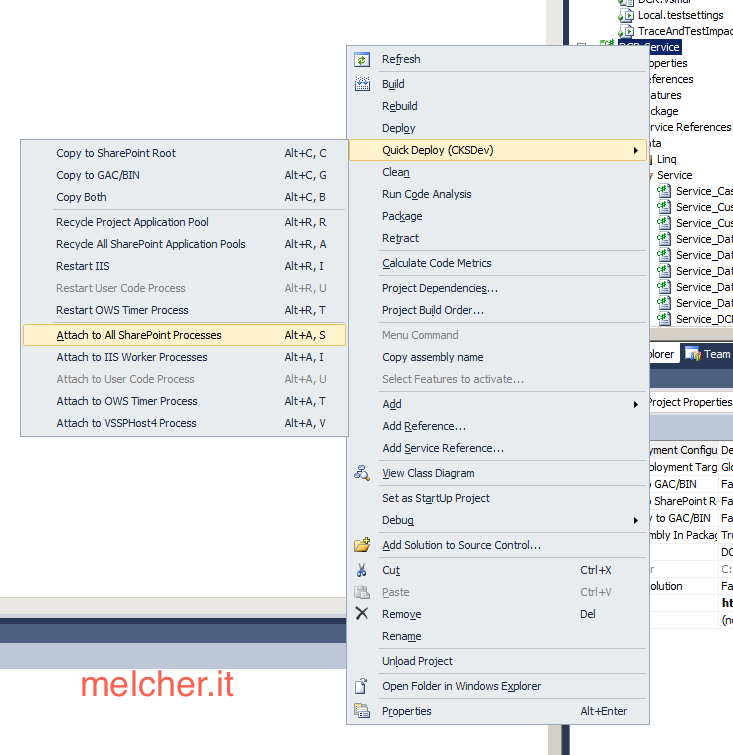


Share this post
Twitter
Facebook
LinkedIn
Email